System allow users to send the subscription invoices.
It is possible to send the subscription invoices only to the connections that are in contracted state.
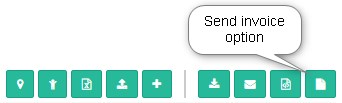
Once the user clicks on send invoice button, the invoice send pop-up opens.
Send subscription invoices
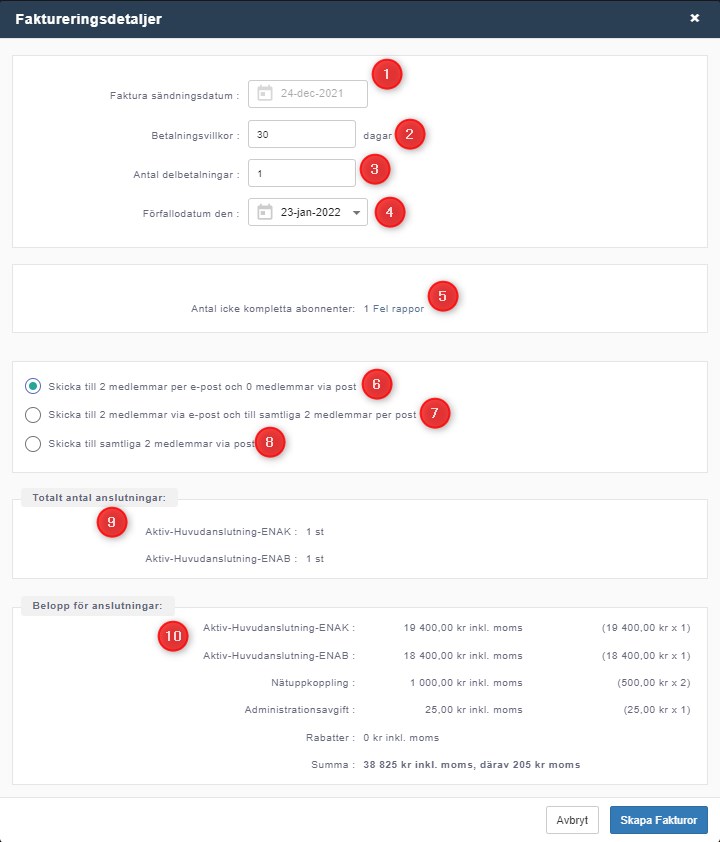
- Invoice send date. This is read-only field. This field is given just for the information purpose.
- Number of days given for the invoice recipient to settle the invoice. The default value is taken from the invoice settings in ‘Control panel >> Settings >> Invoice >> general information’. user is given option to override the value.
- Number of installments. Default value is 1, which indicates no installments.
- If the user sets the installments to a value more than 1, the settlement plan will appear accordingly.
- Example: 3 installments with 30 days settlement period. The settlement schedule is automatically suggested with 30 days gap on each. Admin can override the schedule.
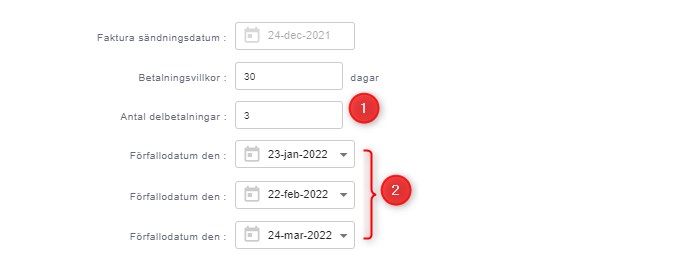
- If the user sets the installments to a value more than 1, the settlement plan will appear accordingly.
- Payment due date. This is adjusted automatically when the user changes the invoice settlement period (section no 2). This date can be changed manually.
- Failure report. Indicates the invoice sending related issues in the selected set of properties.
- The recipients who have mentioned email as a invoice communication preference will receive the subscription invoices only via email. Others will receive the subscription invoices via post only.
- The recipients who have mentioned email as a invoice communication preference will receive the subscription invoices via both email & post. Others will receive the subscription invoices via post only.
- All the recipients will receive the subscription invoices only via post.
- Connection summary.
- Financial summary.
When click on the ‘send invoice’ button the invoices will be sent to recipients and the book keeping system will be updated accordingly.
More information about booking keeping;
