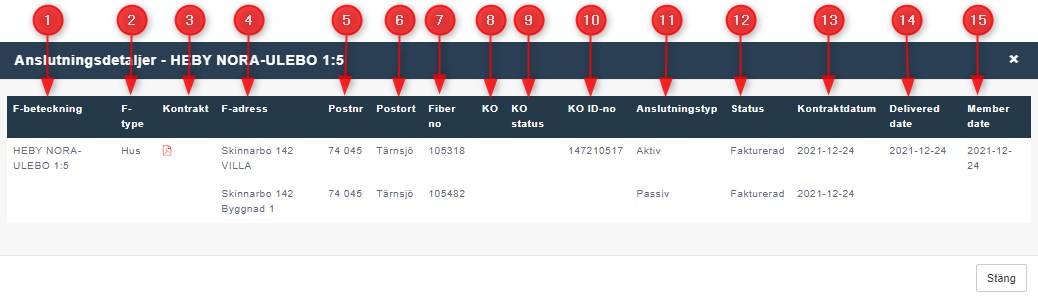
This pop-up screen appears when there are more than one fiber number is allocated to a property.
- Property name
- Type of the building (house/ apartment)
- Contract document. By clicking the system opens the contract document in PDF format
- Property address
- Post code
- Postort
- fiber number
- KO
- KO status
- KO id number
- Connection type (active/ passive/ dormant)
- Status of the property (Prospect/ Contracted/ Invoiced)
- Contract created date
- Connection delivered date
- Mermbeship date
