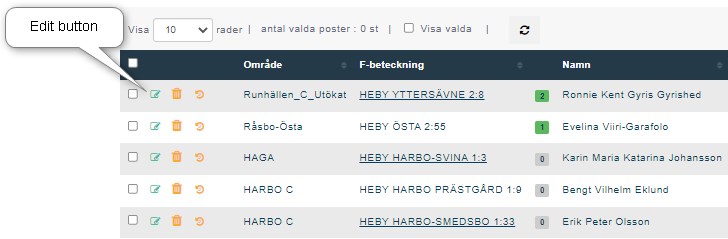
Click the edit button on the pre-sale grid to open the edit view of the selected property.
It is allowed to edit four information areas;
- Edit Property and Connection Details
- Change of ownership
- Edit Owner Information
- Edit Fiber Connection Prices
Record lock option when the database is updating
For both “edit property and connection details” and “change of ownership” functions take some time to update the database. Therefore, once such action is performed, the system locks the particular property in the grid until the update completes. The lock state of a property is indicated on the grid as follows.
![]()
- Lock state is indicated by the padlock symbol and and record goes on read-only state until the database update completes.
Once the database is updated the header section of the grid indicates the completion of the update
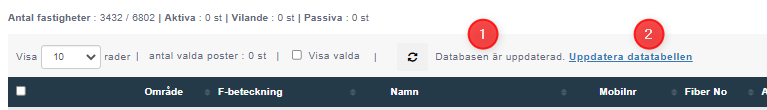
- Message indicating the database is updated.
- Click this link to unlock the record on pre-sales grid.
