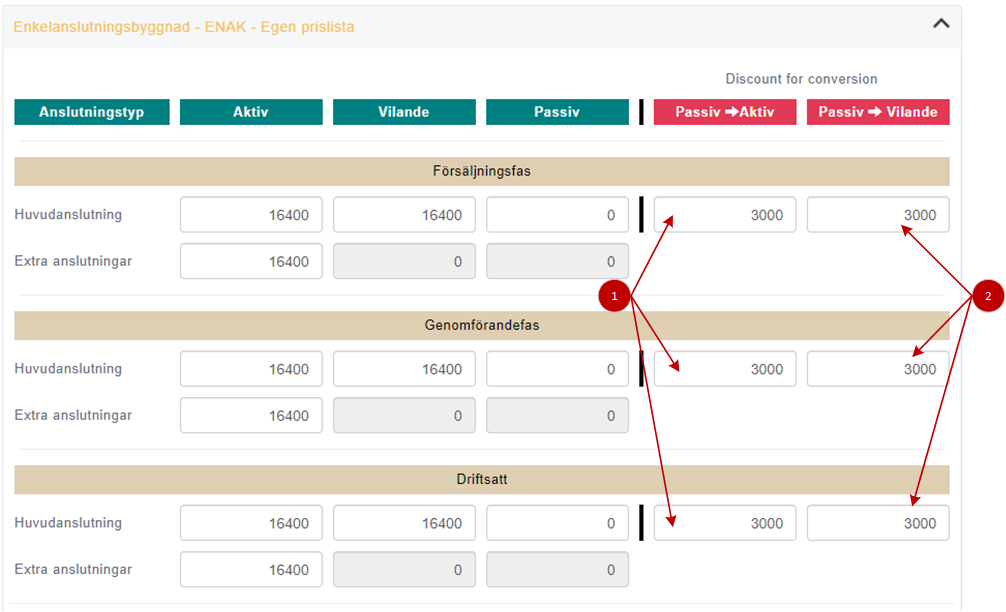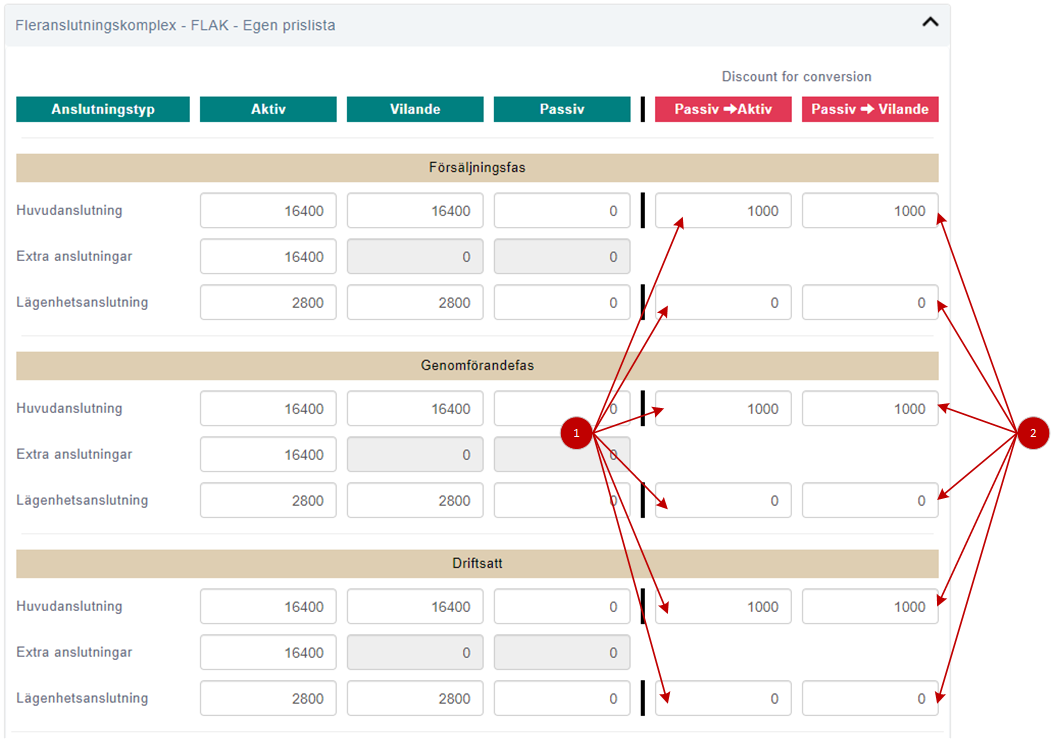Skip to content
- The system has given a facility for the user to apply a discount when converting a connection from one state to another.
- There are six conversion types. Out of the six, only two types are given the option to apply a discount.
| Conversion type |
Initial contracted price |
New price with discount (in new phase) |
| Active » Dormant |
✔ |
X |
| Dormant » Active |
✔ |
X |
| Active » Passive |
✔ |
X |
| Dormant » Passive |
✔ |
X |
| Passive » Active |
X |
✔ |
| Passive » Dormant |
X |
✔ |
-
- These configurations are done in ‘Control Panel >> Settings >> Calculation of connection price for conversion and conversion fees’.
- It is not allowed to apply conversion discounts for extra connections.
Discount for conversion – ENAK
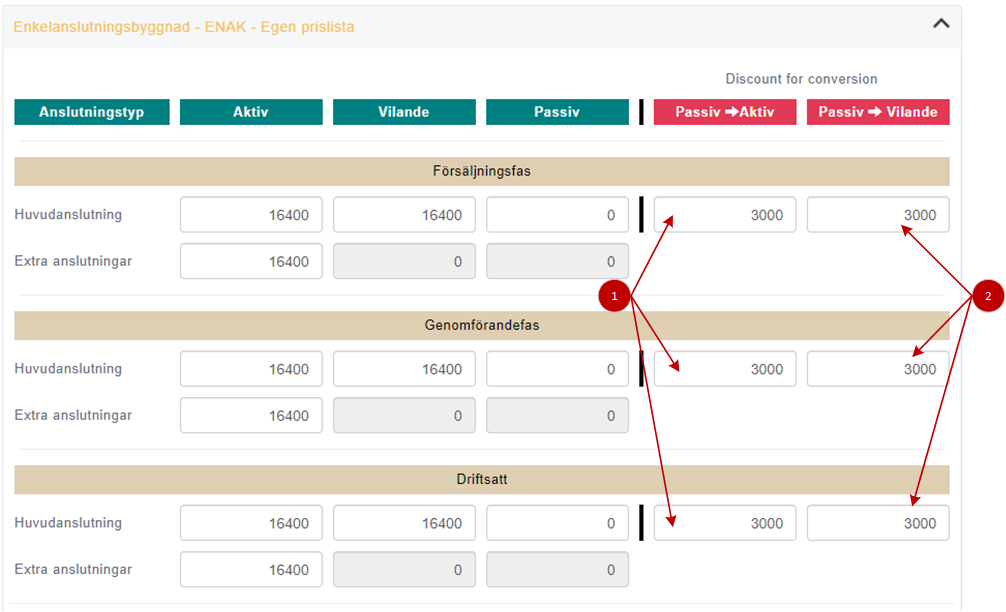
- Enter discount value from passive to active conversions
- Enter discount value from passive to dormant conversions
Discount for conversion – FLAK
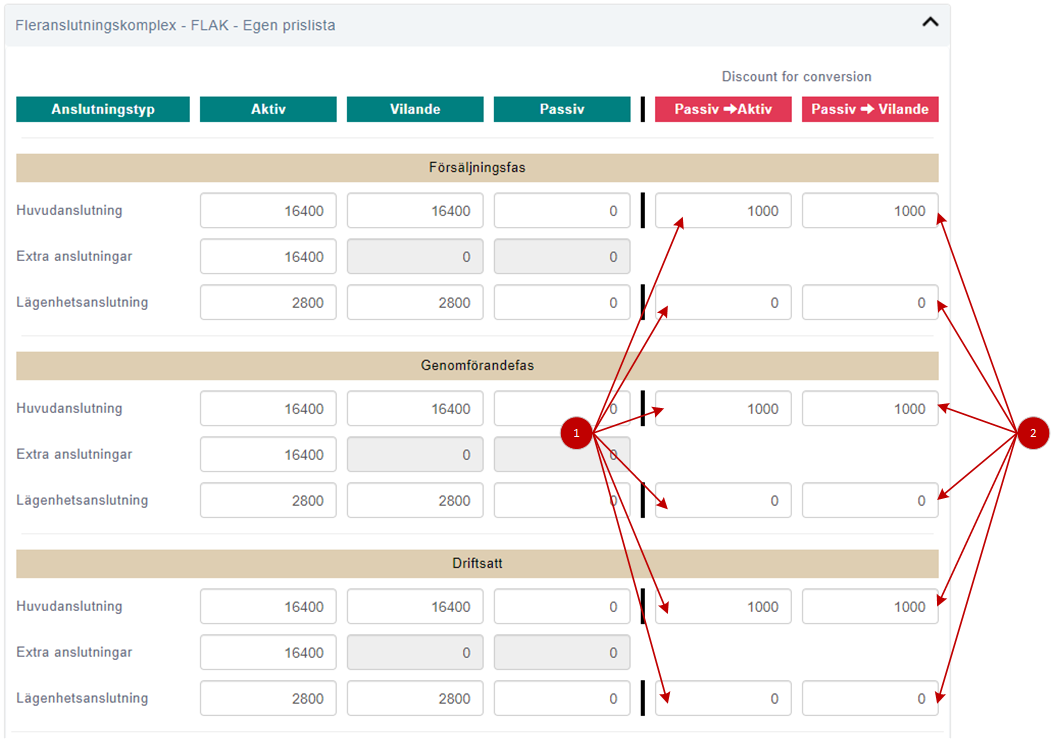
- Enter discount value from passive to active conversions
- Enter discount value from passive to dormant conversions