Group Contract grid
The Group contract grid shows all subscribers who are having active group contracts. – Här visas alla abonnenter som har ett gruppavtal med föreningen.
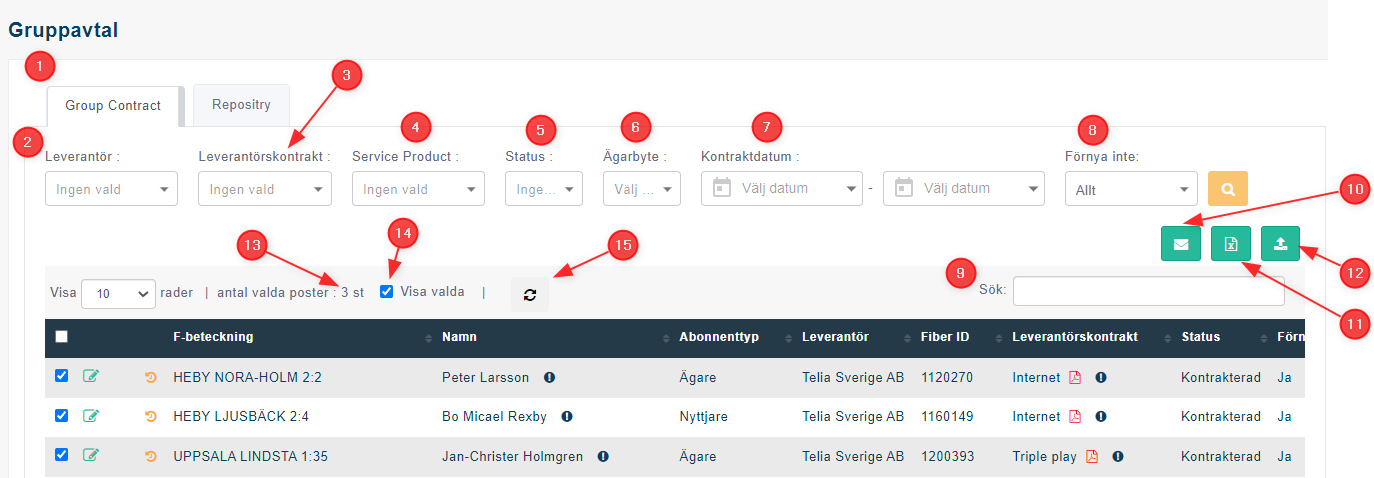
- Group contract tab – Gruppavtal
Filter options:
- Supplier – all pre-defined suppliers are listed here. – Leverantör – alla leverantörer finns i denna listan.
- Supplier contract – When a supplier is selected in the previous drop-down, all the group contracts created under the selected supplier are loaded here. – Leverantörskontrakt – Alla kontrakt med vald leverantör visas i detta fält.
- Service Product – When a group contract is selected in the previous drop-down, all the products created under the group contacts are loaded here. Usually, the practice is to create a group contract product for one year. – Service produkt – Alla produkter till valt avtal visas här.
- Status – below options are available – Status – “valen nedanför är tillgängliga?”
i. Kontrakterad
ii. Att avslutas
iii. Avslutas
iv. Förflyttningsbegäran
v. Förflyttas
- Change of ownership – Can filer the contract where a change of ownership takes place. – Ägarbyte – Här kan du se om ett ägarbyte ska ta plats på en fastighet som är ansluten till gruppavtal.
- Contract date – This is a date range. – Kontraktdatum – Här visas de avtalen som tecknats under (valt datum).
- Renewal status – Given the facility to filter the contract where it will be renewed automatically. – Förnya inte – Här kan du välja om avtalen ska förnyas automatiskt eller inte.
- keyword search – Sök.
General functions
- Send a message – Skicka meddelande
- Export report to Excel – Exportera excel rapport
- Upload Excel file to filter data – Ladda upp excel fil för att filtrera data
Grid features
- Count of selected records – When the records in the grid are selected (ticked), this count shows how many records are selected. – Antal valda poster – Antal valda poster visas här.
- Sort the selected grids – When clicking this, the selected (ticked) records in the grid will be sorted to the top of the page. – Visa valda – Alla valda poster visas om användaren tryckt på denna knapp.
- Refresh grid – by clicking, all the selections in the grid will be refreshed. – “Uppdatera” eller “ladda om” – Sidan går tillbaka som den var från början om du klickar på denna knapp.
Create Group contract
Once the supplier contract is created, the admin must define the group contract product under the products section. – Administratören måste göra gruppavtalsprodukterna när leverantörskontraktet skapats.
Go to : Kontrollpanel >> Produkter >> Tjänster – “Gå till”
Edit Group Contract
To edit an existing group contract, the user must select the record on the group contract grid and press the ‘Edit’ button – Användaren måste klicka på den gröna “redigera” knappen för att redigera ett gruppavtal.
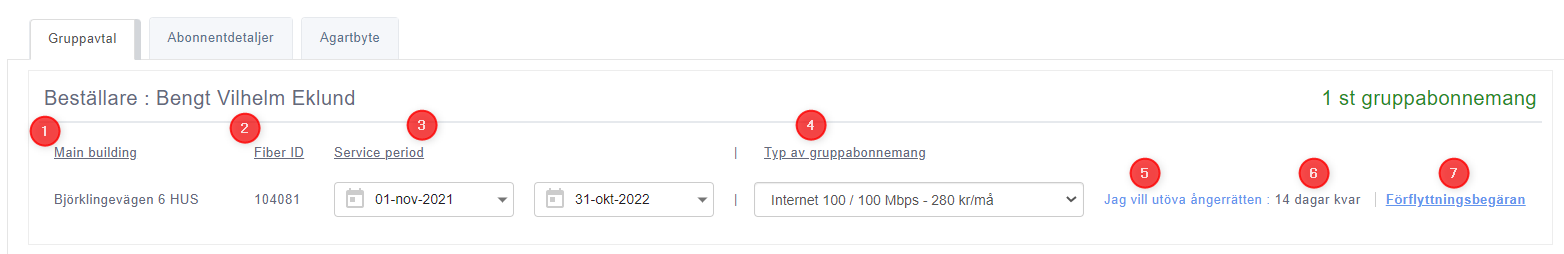
- Address – Adress
- Fiber ID
- Service period
- Description of the service – Typ av gruppavtal
- Cancel group contract – Jag vill utöva ångerrätten
- Number of days left to cancel the group contract – Ångerrätten kan utövas fram tills dagarna har gått ut
- Relocate group contract – förflytta gruppavtalet
Cancel group contract
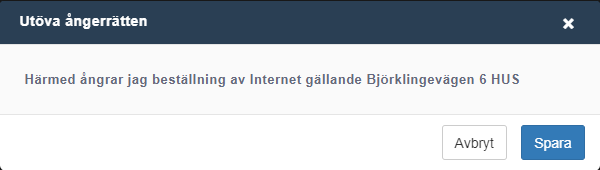
Relocate group contract
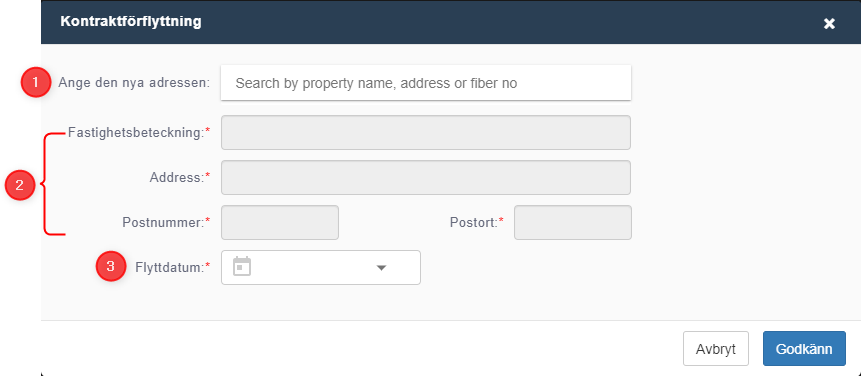
- Search for the new address – Ange den nya adressen
- Address details will be filled automatically for the valid address – Detaljer för vald adress fylls i här automatiskt.
- Relocation date – The date it is required to move the group contract – Flyttdatum – Gruppavtalet kommer att flyttas det datumet som har definerats här.
Edit subscriber details
- It is possible to edit subscriber details in the subscriber details tab – Användaren kan redigera abonnentdetaljer här.
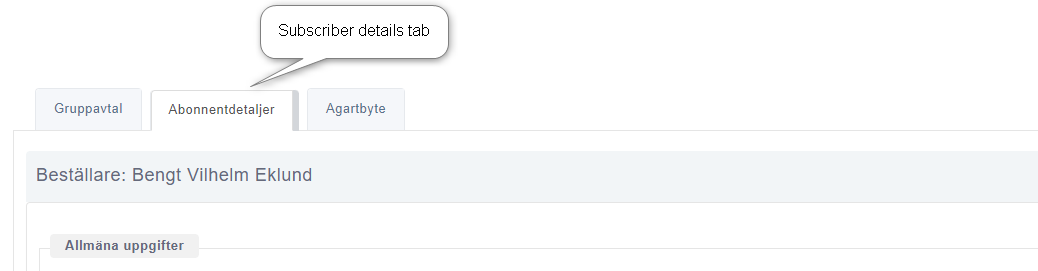
Change of ownership
- It is possible for the admin to change the ownership of the group contract while keeping the ownership of the property as same. – Administratören kan ändra gruppavtalsägare samtidigt som fastighetsägaren stannar samma.
- Example: When a new renter is coming to the property, it is possible to change the ownership of the group contract from the old renter to the new renter (while keeping the property owner as same). Exempelvis: Någon som hyr fastigheten men inte står som ägare kan teckna ett gruppavtal i sitt namn.
- To do a change of ownership, the admin should select the relevant group contract entry in the group contract grid and click on the ‘Edit’ option. – För att genomföra ett ägarbyte för gruppavtal går administratören in på “Redigera” och fyller i uppgifterna korrekt.
Step 1 – Enter the personal details of the new owner – Fyll i personuppgifter för den nya ägaren.
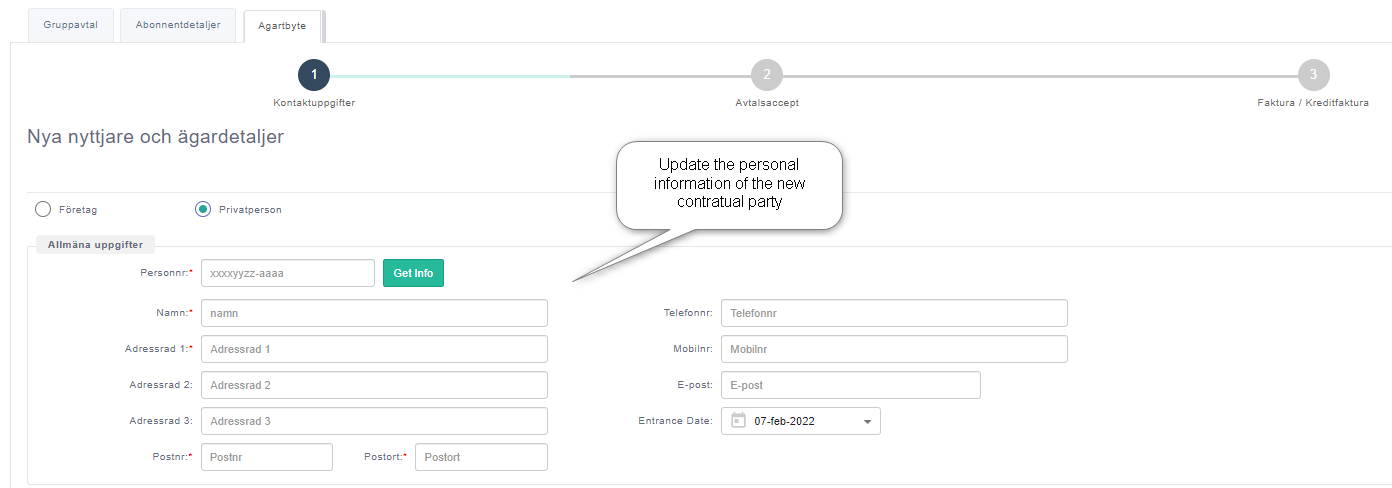
Set communication preferences
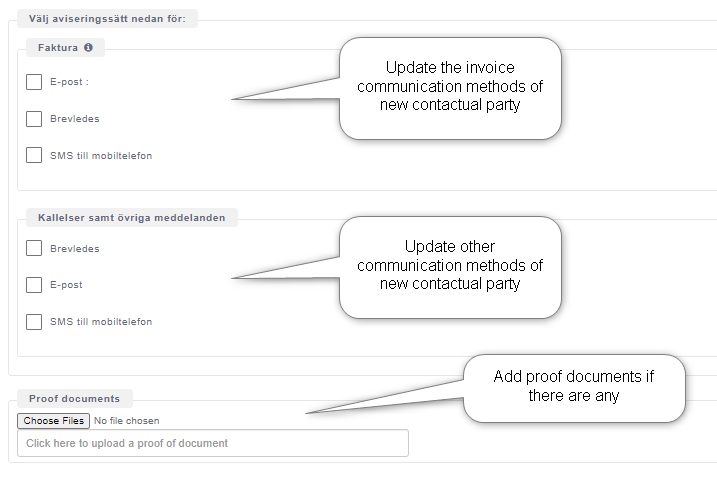
Step 2 – Accept group contract agreement – Acceptera gruppavtalsvillkoren
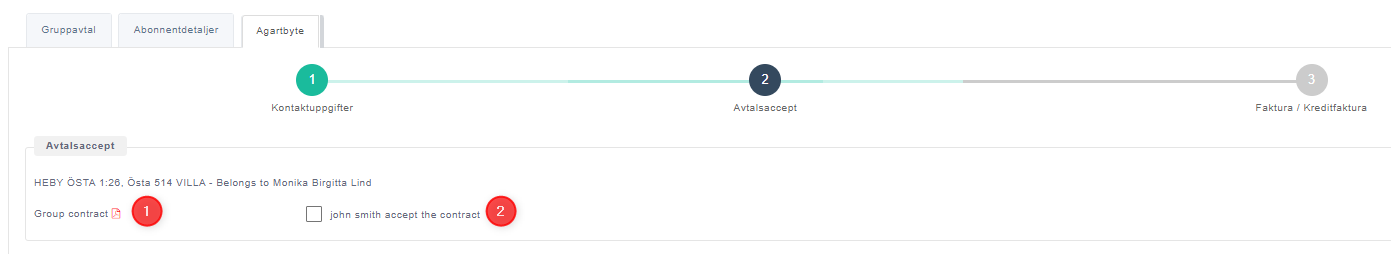
- View agreement – Se/Granska villkoren
- Click if the new user accepts the contract (This is mandatory) – Tryck på denna om den nya abonnenten accepterar avtalet. (obligatoriskt om ägarbytet ska gå igenom)
Step 3 – Group contract invoices and fees – Gruppavtals fakturor och avgifter
- If the group contract invoice is already raised for the old owner, then a partial credit note (for the portion that he is not using) should be raised. Further a partial invoice should be raised for the new owner. – Fakturan delas upp mellan den gamla och nya ägaren. Har en faktura redan skickats till den gamla ägaren kommer den att krediteras och en ny skickas för användingsperioden av gruppavtalet. Resterande värde faktureras till den nya ägaren.
example: Group contract monthly fee : 300 kr – Exempelvis: Gruppavtalets månadsavgift: 300 kr
charged for : quarter basis
Minimum charging unit : Month
Invoice amount for quarter : 300 kr *3 = 900 kr
Invoice period : 1st January to 31st March
Entry date of new owner : 1st February
Credit note for the old owner (from 1st February to 31st March) : 300 kr * 2 = 600 kr
Invoice for the new owner (from 1st February to 31st March) : 300 kr * 2 = 600 kr
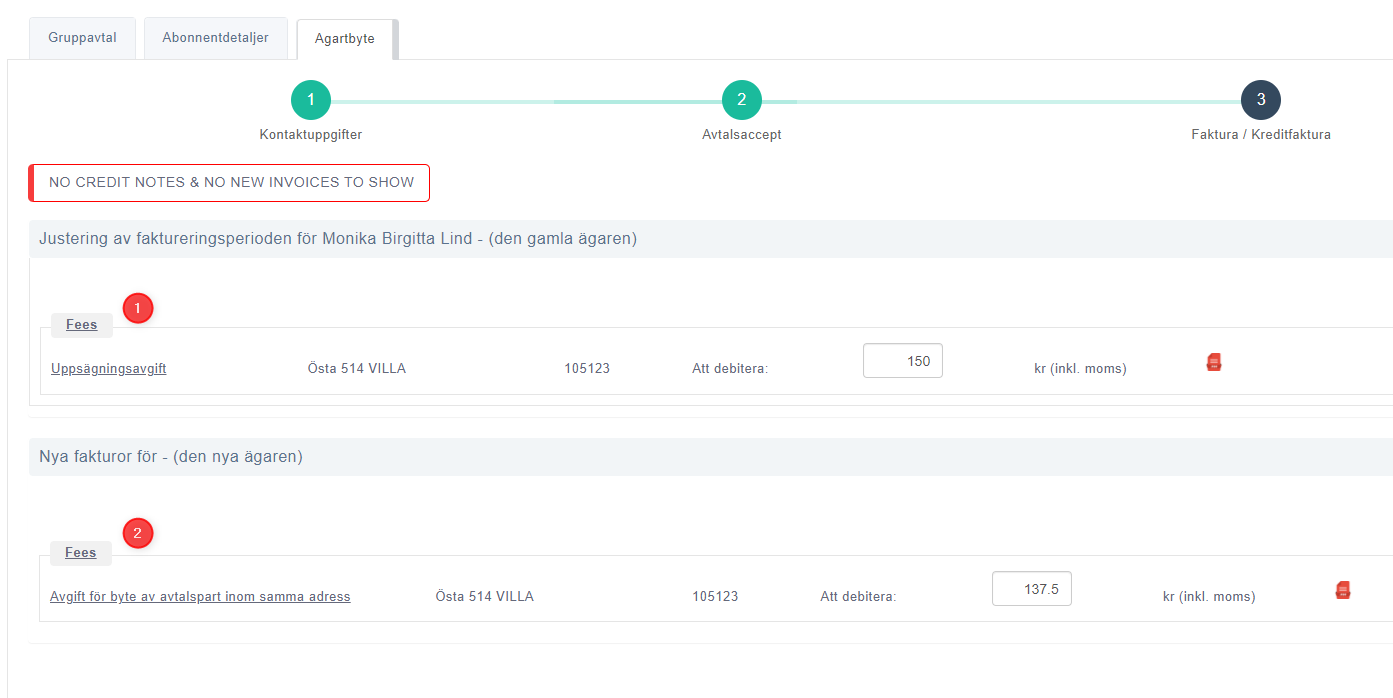
- Termination fee, which is applicable for the old owner. – Termineringsavgift, som tillämpas för den gamla ägaren.
- Administration fee, which is applicable for a new owner. Administrationsavgift, Som tillämpas för den nya ägaren.
note: The above fees are applicable only if the respective fee is defined under Group contract products section. – Notera:
