General settings are applicable at the union level
Path: Control Panel >> Settings >> Other
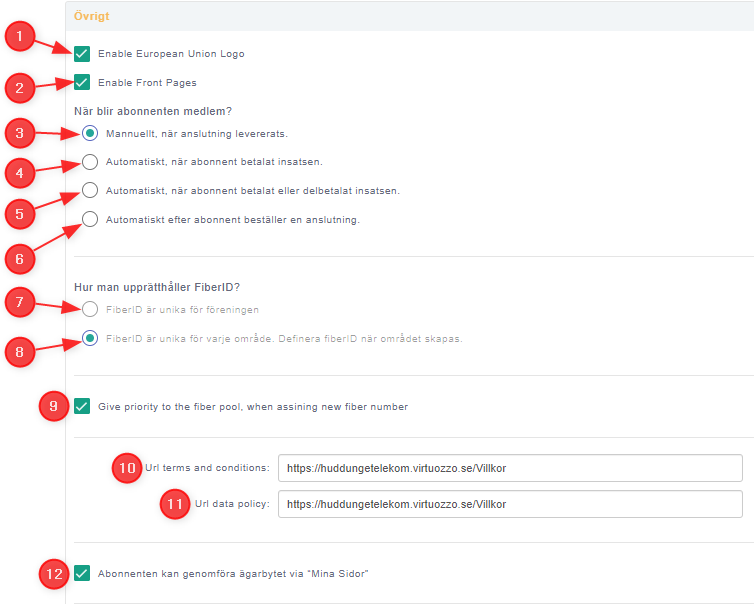
- Enable the European union logo on the front page.
- Enable home page. If disabled, the user will be directed to “My pages”.
When does the subscriber become a member?
- Manually, when the connection is delivered. Here the admin must change the status of the member by adding the subscription delivery date and member date.
- Automatically, when the subscriber paid the subscription invoice. Here the subscriber must pay the full invoice to become a member.
- Automatically, when the subscriber paid in full or partial. In this case, the subscriber will become a member even by paying a single installment (part payment).
- Automatically after subscriber request for a connection.
There are two options
- Fiber ID is unique to the union. Here the same number sequence will be used across all the areas.
- Fiber ID is unique for each area. Define fiber ID when the area is created. Refer “Area management >> Create new area” for more details.
Note: When the first invoice is created for the union, above two options goes on “read only” mode. This is to maintain the consistency of the data.
- When assigning new fiber number, give priority to the fiber pool. In this case, the fiber numbers of the cancelled connections will be gone to a fiber number pool. Then the system finds the oldest available fiber from the fiber number pool and allocated it as the next number.
- URL that carries the terms and conditions.
- URL that carries the data policy.
- Allow the subscriber to apply for the change of ownership via “My Pages”
