When generating invoices, the default parameters are taken from this section. These settings can be overridden by the admin in respective sections. Example: When generating periodic invoice templates, admin can override the credit period etc..
Path: Control Panel >> Settings >> Invoice >> General Information
Next invoice number
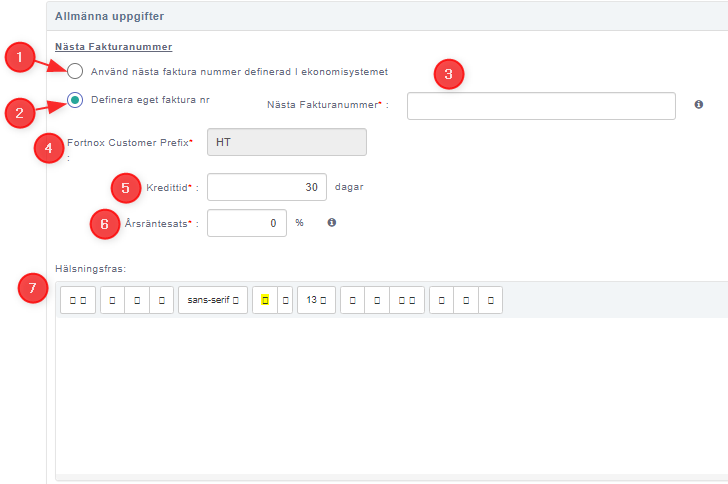
- Use the next invoice number defined in the bookkeeping system. Selecting this option will disable options 2 and 3.
- Define your own invoice number. Selecting this will enable option no 3 and disable option no 1.
- Next invoice number. This is a user input. This should be in numeric format. When generating invoices, this will be automatically increased.
- Customer prefix of the bookkeeping system.
- Credit period. This will be used when setting the invoice due date.
- Annual interest rate. This will be used when calculating the penalty when sending invoice reminders.
- This is a general text, which will be added to all the invoices. Example; greeting message. This is an optional field.
Notification method and fees for invoice
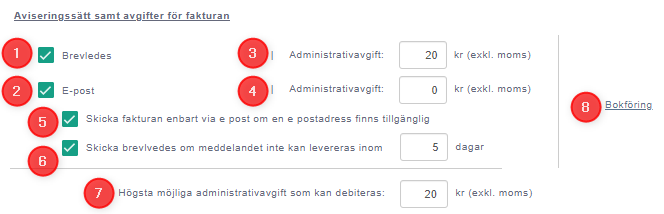
- Send notifications via post. Upon selection, option no 3 is enabled.
- Send notifications via email. Upon selection, option no 4 is enabled.
- Postal charge. This can be kept as zero.
- Email charge. This can be kept as zero.
- Send the invoice only via e-mail if an e-mail address is available in the subscriber’s communication preferences section.
- Send a letter if the message can not be delivered within the number of days defined in the text box in front.
- Highest possible administrative fee that can be charged. The amount is set at the text box in front.
- Bookkeeping information
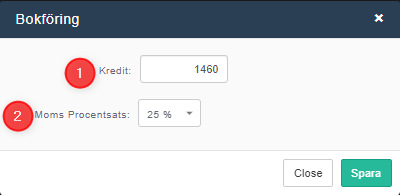
-
- Account number to be credited in the bookkeeping system
- Tax percentage. (Example 0%, 25% or 50%)
Invoice split settings
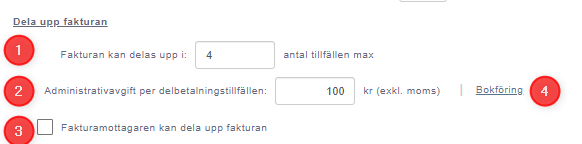
- Maximum number of installments that the invoice can be divided into. Here the system allows setting the max number below 24.
- Administrative fee per installment. This will apply to every installment. the value can be set by the admin.
- the option to permit the invoice recipient to split the invoice.
- Bookkeeping information (see “Notification method and fees for invoice” for more details)
Invoice extend settings
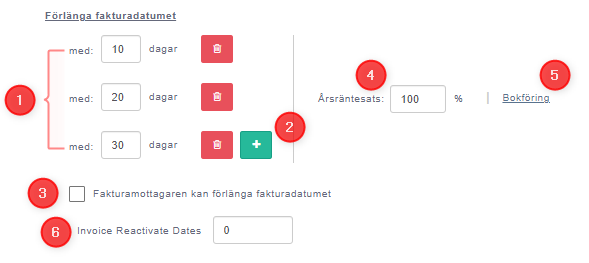
- system suggestions for extending the invoice. These can be deleted using the delete icon in front of each entry. It is possible to change the number of days for each extension.
- Add more extensions.
- Permit the invoice recipient to extend the invoice date
- Annual interest fee.
- Bookkeeping information (see “Notification method and fees for invoice” for more details)
- The number of days in which the invoice will be reactivated. When manually posting the invoice, it first goes to “pause” state. During this period, no any other activity such as reminders will happen. Those activities takes place when the invoice moved from “pause” to “reactivated” state.
