This facility is given for the user to select records or remove selected records from the pre-sales grid by using a list in excel.
Example: If a user needs to filter a set of properties that do not match any of the filtering criteria given in standard filters, then those. Similarly, users can deselect a certain set of records of a selected grid by uploading data through excel.

Upload excel file
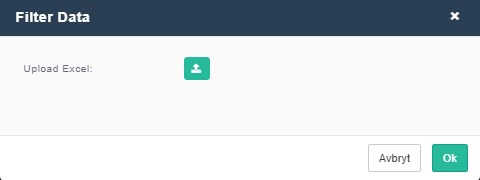
Set parameters

- Uploaded excel file can be viewed by clicking here
- Select the relevant excel column that needs to compare
- Select the relevant table column;
- Fiber number
- SSN
- point ID
- Option to select records from the grid. By using this option, the user can filter and load relevant records to the grid.
- Option to deselect the records from the grid. By using this option, the user can filter and remove relevant records from the grid.
Once the parameters are set, click the OK button to select/deselect records.
