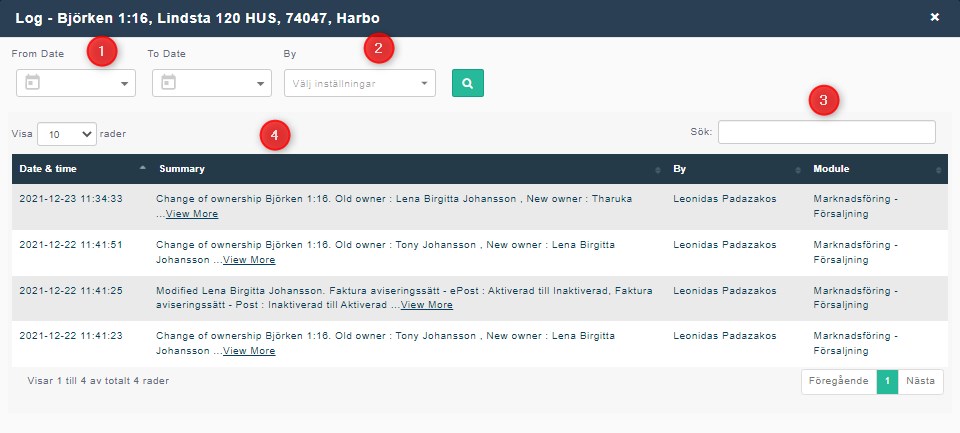
The transaction log shows all the transactions that have taken place on the selected property.
- Date range – the user may filter transactions by setting a date range
- Performed by – The user is given the option to filter by the person who performed the transaction. Multiple selections will return the results related to all the selected people.
- Search – Search by keyword.
- Transaction details grid – Shows the transaction date & time, transaction summary, the person who performed the transaction, and the related module.
