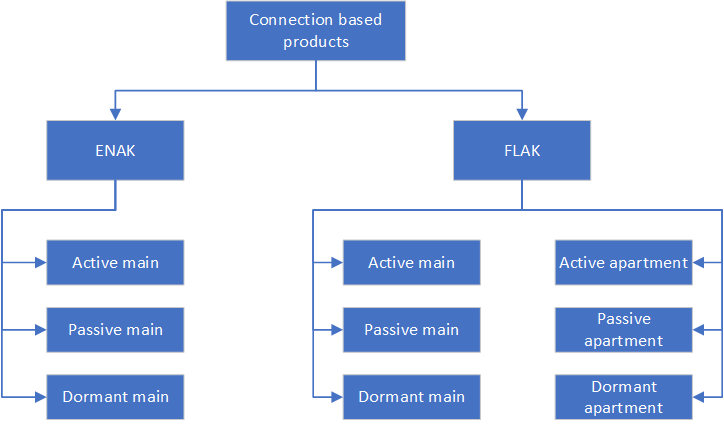
- ENAK – Direct Connections
- Connection is given directly from the fiber network to home.
- Each connection is treated as an individual line.
- if there are multiple buildings located within the same property, the user may purchase multiple connections.
- FLAK – Apartment Connections
- FLAK connections are going through a common connection space.
- There is a direct connection from fiber network to the common connection space. From there onwards the line is split into multiple apartment connections.
- This type is more suitable for apartments and the properties that are having multiple buildings.
- There are three main connection types.
- Active
- By purchasing an active connection, the subscriber gets both cabling and the fiber connection to his property.
- Subscriber will get the periodic invoices for the active connections he owned.
- Active connection may moved to dormant at any time. A conversion charge may apply.
- Subscriber may purchase active connection at any phase (pre-sales, implementation or delivery).
- Dormant
- Temporary inoperative connection.
- Subscriber may activate the account later. A conversion charge may apply.
- Subscriber may buy dormant connection at any phase (pre-sales, implementation or delivery)
- Passive
- Cabling is done but the connection is not provided to the subscribers property.
- Subscriber may convert passive connection to active or dormant stage at any time. A conversion charge may apply.
- Subscriber may purchase passive connection at any phase (pre-sales, implementation or delivery).
- Active
Notes:
-
-
-
- The connection types allowed for the subscriber is depending on the ‘Area’. Refer: Area >> Edit >> Enabled connection types.
- When creating an area, products are automatically created based on the parameters defined for the area.
- Price of connection type may vary depending on the phase and area. The prices are defined at Control Panel >> Price List.
- connection conversion fee and discounted pricing is defined at Control Panel >> Settings >> Calculation for connection price for conversion and conversion fees.
-
-
Connection Based Products – Search Criteria
Control panel >> Product
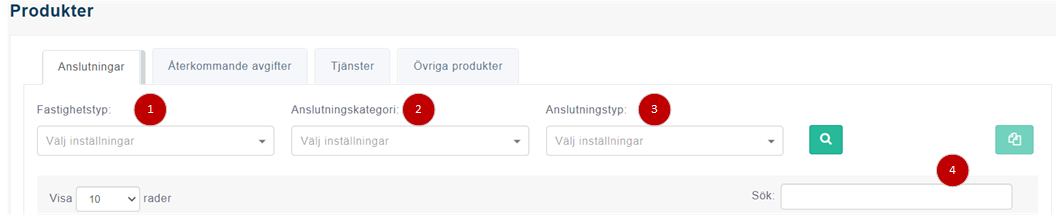
Options:
- Search by property type
- Connections that goes through a common connection space – FLAK
- Direct connections – ENAK
- Search by connection category
- Main connection
- Apartment connection
- Search by connection type
- Active
- Passive
- Dormant
- General keyword search
Connection based products – Edit
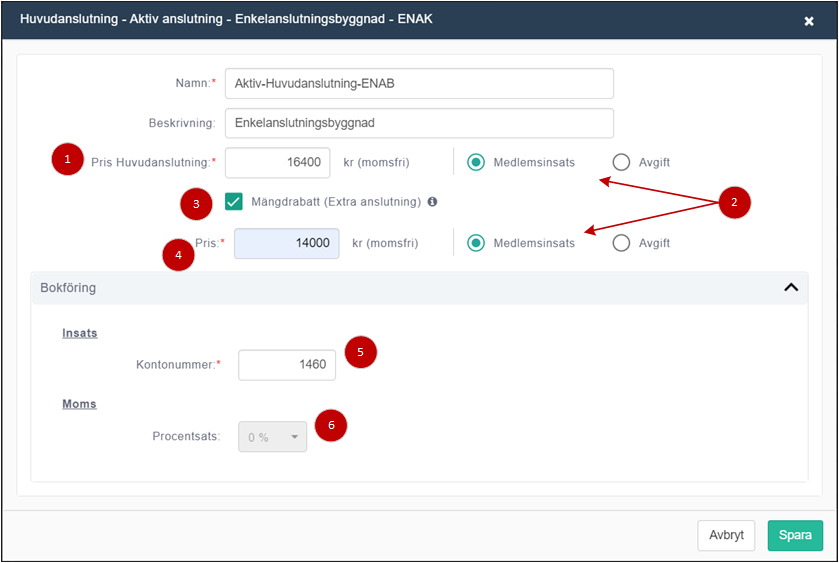
- Price for the main connection.
- ‘Mediemsinsats’ – user becomes a member by buying this product. VAT is not applicable for members. ‘Avgift’ – The product is defined as a fee. VAT is applicable for chargers
- Quantity based pricing for extra connections for the same property. If the user is buying more than one connection (of the same type) to the same property, he will get the extra connections to the price defined here. By ticking this, the quantity based pricing is activated.
- Price of the additional connections.
Note: If the quantity based price is enabled, then it is indicated on the product grid against the unit price as an information icon. System displays quantity based prices when hovering over the information icon.
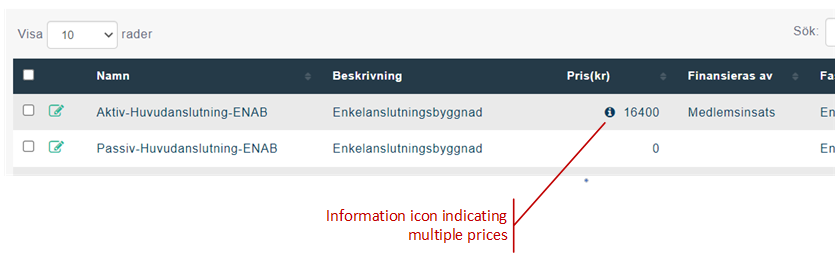
5. Account number of the book keeping system (Fortnox).
6. ‘Moms’ – VAT percentage. The VAT rates are predefined in the system.
Example: Apartment Connection edit page
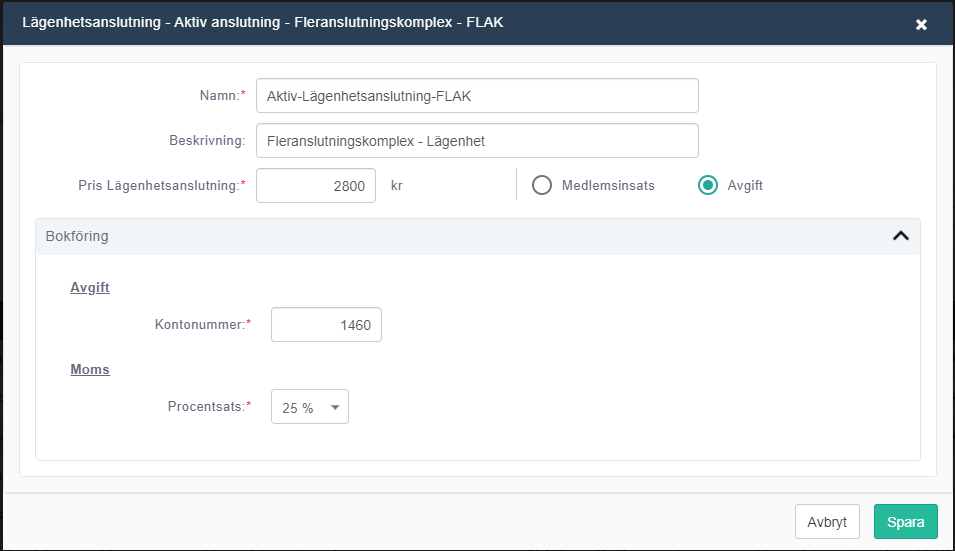
VAT excluding price is defined for the product. The cost type is defined as a ‘fee’. Therefore the VAT (Moms) is activated and the user is given the option to select the percentage of VAT.
Changing the quantity based product after saving
- It is possible for the user to change the price and book keeping information after saving the product. Also it allows user to change the membership status.
- When a property is subscribed with the created product, it is not allowed to disable the ‘Quantity based pricing’.
